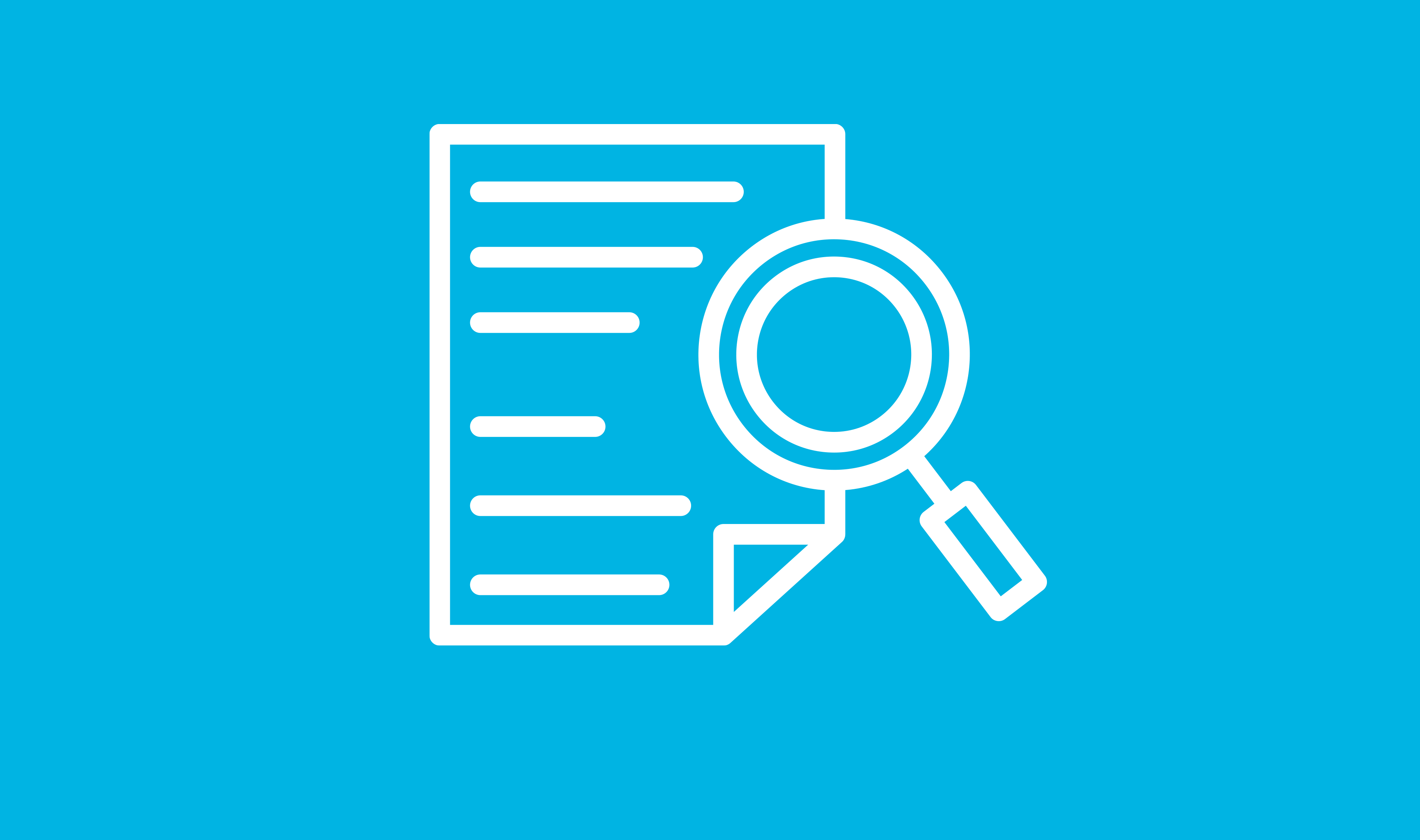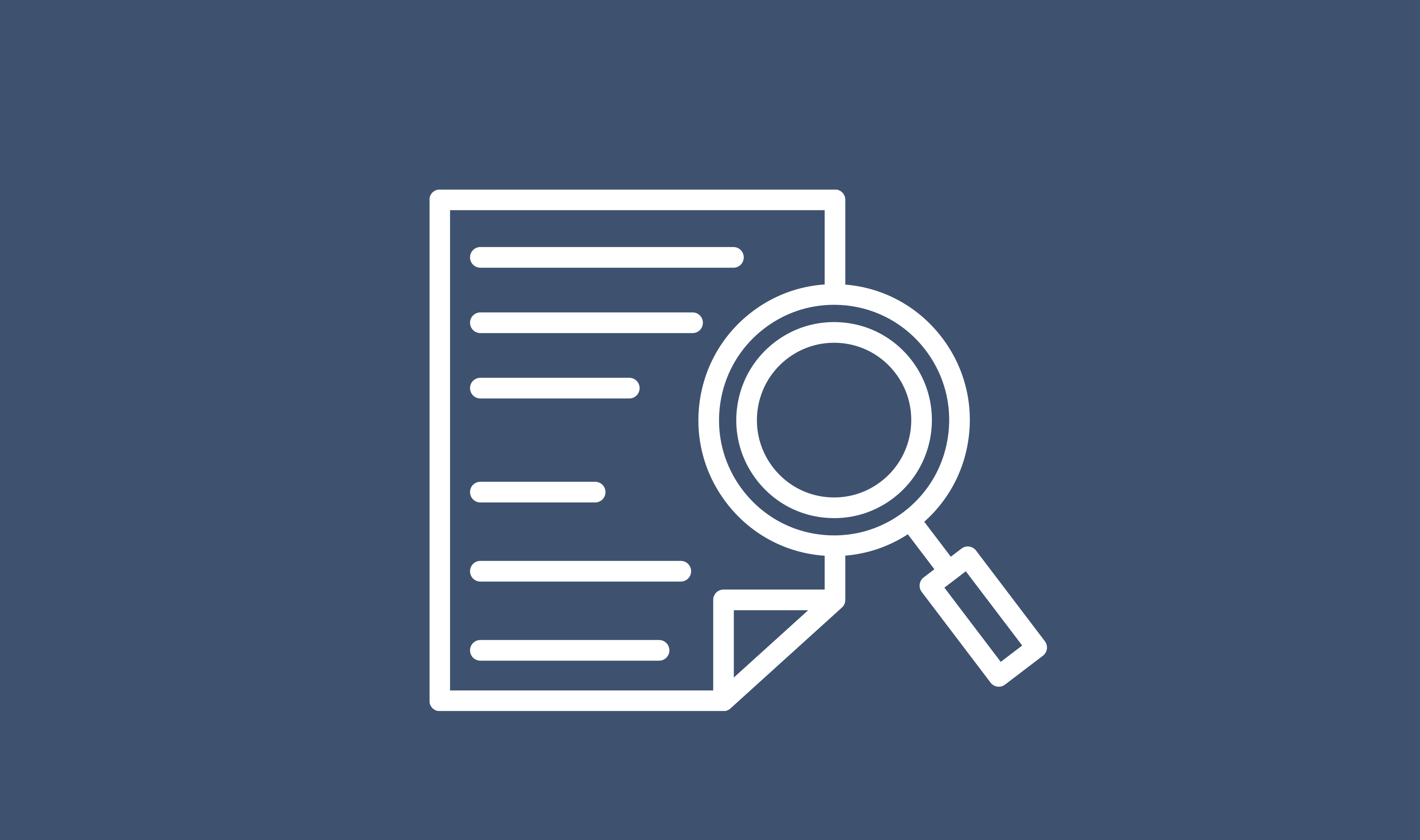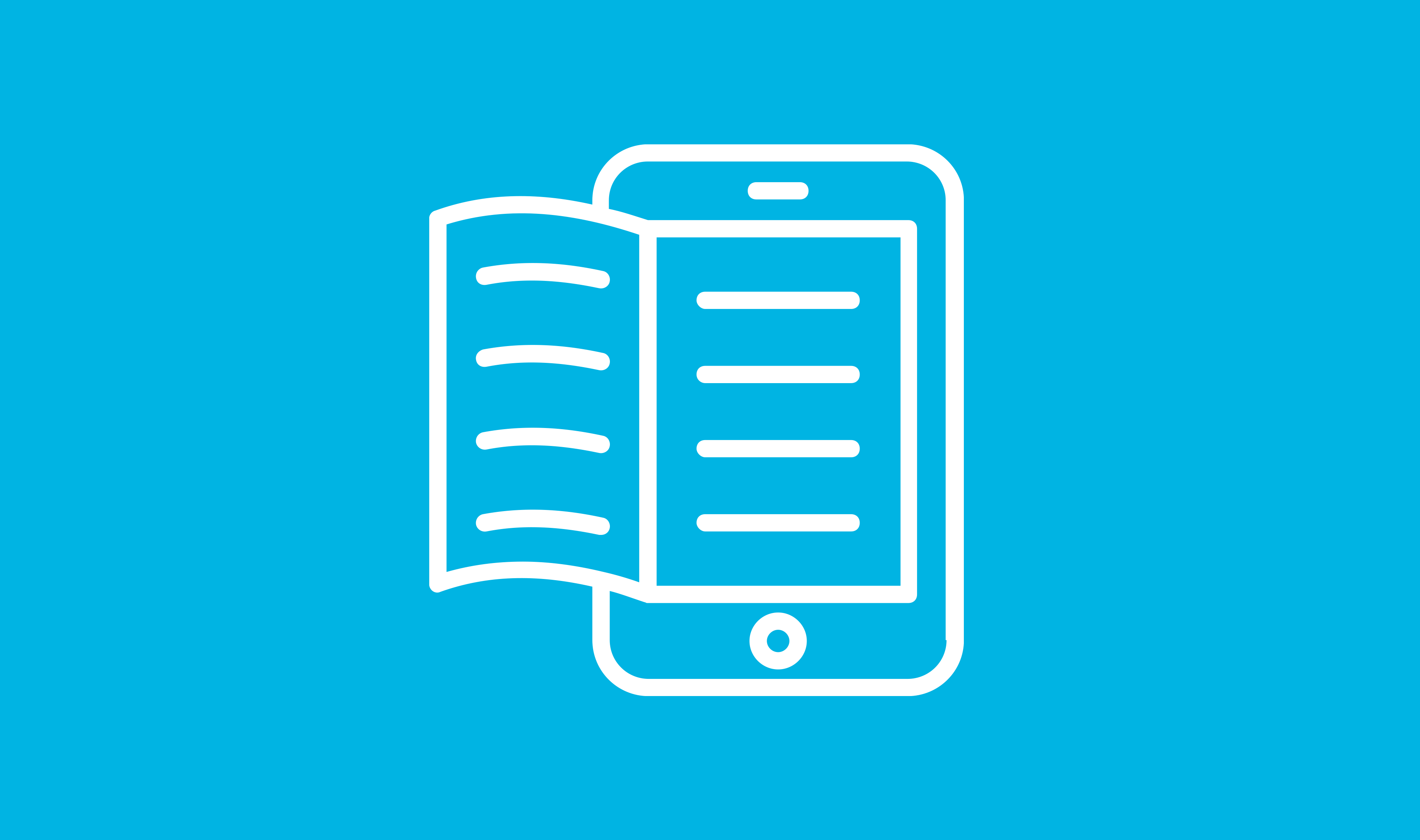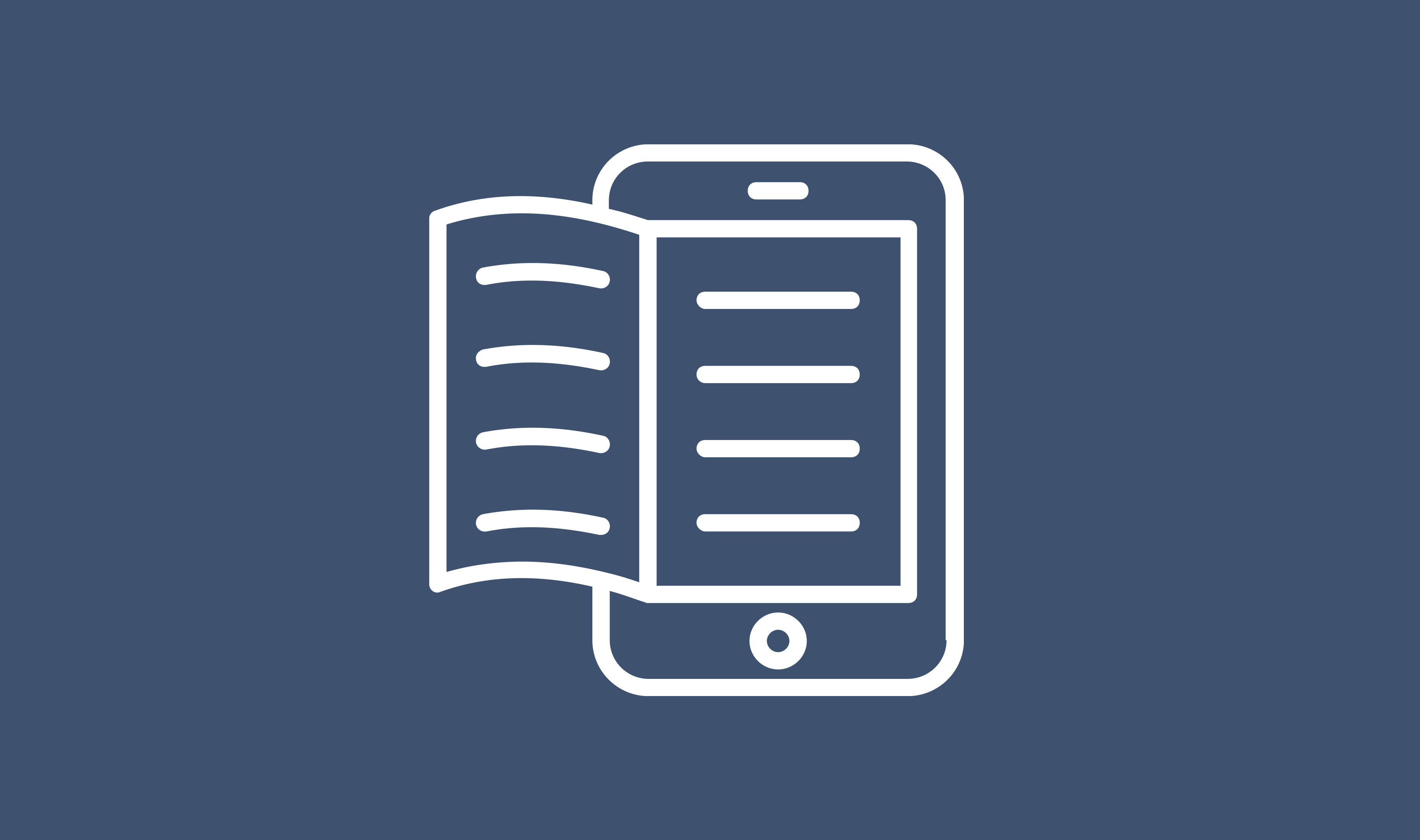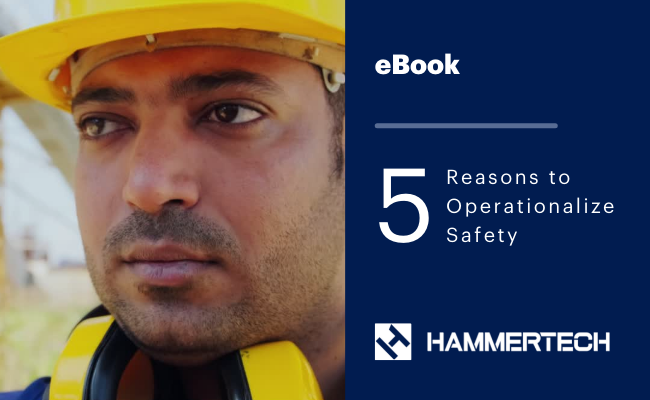Knowledge Center
All the knowledge you need to amp up your safety operations.
Sorry!
No items currently match your filtering criteria.
See inside the platform
Schedule a demo today and learn how HammerTech can help with your onsite safety requirements.